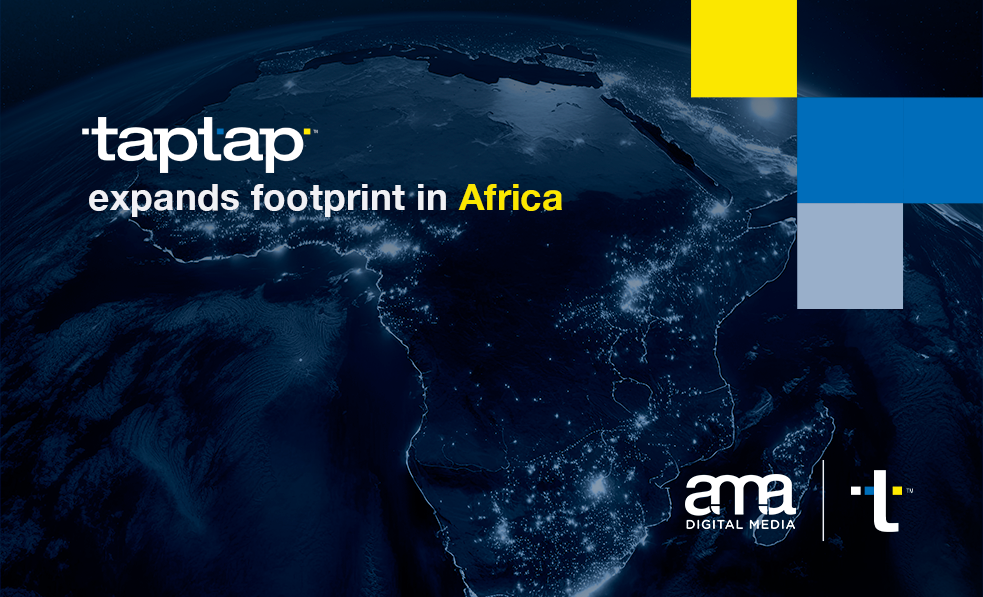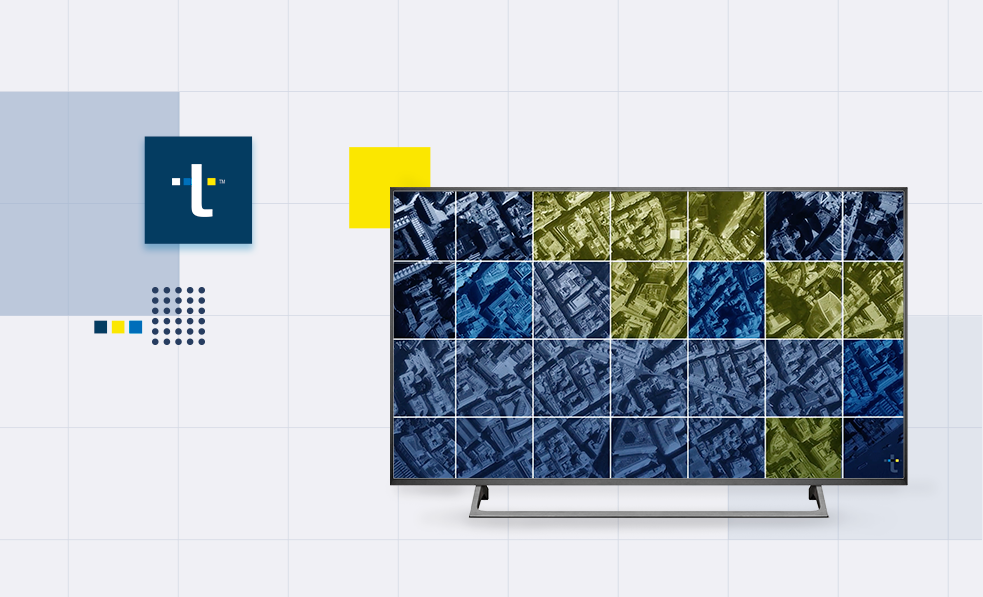As I opened up my new Apple Watch (the pink version, of course), I was nothing short of a child in a candy store. I could not control my excitement! I had given up wearing a watch about 5 years ago since I found myself just looking at my phone (which is always on me) for the time. I remember feeling this way when I got my first atomic watch for my birthday, someone very special gave it to me as a gift. If you are not familiar with atomic watches, they are the most accurate time keeping devices ever made. You can learn more about it on SpotTheWatch.
Looking at the Apple Watch was an amazing feeling. Right away, I knew that getting used to a watch on my wrist was gong to be the first aspect that I was going to have to get used to, but that was by far the easiest!. Just like any other new tech product, I had to calm my excitement as I waited for the battery to charge. The watch had been gifted to me while out for a day at the beach so instead of soaking up some rays, I sat in the car charging my new watch. Much to my dismay, however, the pairing of my phone with the watch could only happen over WIFI. Immediately, I was overcome with disappointment since this now meant that I was going to have to wait until the end of the day to start the pairing process. A beautiful watch on my wrist with no capabilities whatsoever – so upsetting!.
So Day 2: Watch is fully charged and now synced to my iPhone and I am ready to get going… only this device is not nearly as intuitive and simple and the iPhone or the iPad. I remember how my 70-year-old mother picked up the iPad and was doing all kinds of things with it in 15 min! And here I was still clueless about how to make any use of my new accessory. I opened the instructions to understand how to use my side buttons, to integrate my apps, to use the main features etc. The big issue that I was really struggling with was why everything was showing up Cupertino time and not my Eastern time zone. I have never had anything Cupertino-related on my phone but now, there it was. Thanks Apple!
I know that you are headquartered in Cupertino but that doesn’t mean that I want to see anything Cupertino on this minutia of a screen! I only need information that is important to me, just me, right now. It took me a few tries but eventually, I was able to find all of the aspects of my phone that were connected to Cupertino. Whew - at least now my watch tells me my time and my weather - and starts me on the map from my location, not Cupertino’s!. After figuring out the basics, I was ready to tackle how to work with the activity functions. This was why I was so excited to get the Apple watch in the first place – having all of the “steps” of activity in my life monitored, the chance to understand how physically active I really am. I figured out how to see the basic activity stats and easily set up one goal and then decided I needed to push myself further. I was struggling to see how I could really make it work for me until I found the exercise app in the app section.
Why the activity stats and the exercise app are not more integrated (outside of sharing data) is a mystery to me. Luckily I figured this out right before my Flywheel class and figured my best option was to set an Open time and see my stats (I have only been using open time for all workout sessions since). Great - the time is going and I am working hard. I kill the 30 min exercise goal (if anyone can help me change the goal to 60 min, please let me know!) however, it said I only burned 300 calories in a 45 min class. Hmmm…. my Flywheels stats tell me I burn about 800+ calories. Have I been going through life thinking I am expending many more calories that actuality? Can a 45 min class really only burn 300 calories when I am pushing hard the entire time and walking out drenched head to toe? A couple more tests on the calories and I can see the classes I push harder, I may get up to 350-400 calories however at the end of the day, I have to think that the real number is somewhere in-between the Apple Watch stat and the Flywheel stat. I just wish one thing could be accurate. I do love the activity stats but there are so many add ons and interesting information that require extra work to set up. The basics are great and week 2 is going to figure out how to go that next mile.
Aside from being able to track my physical activity, I was also super excited to get messages and emails on my wrist! At first it was AWKWARD. I would get a message and the only way to reply was a canned message or talking to my phone as if I were in a Star Trek movie. I wasn’t comfortable with that yet. But I reminded myself that I am in testing mode and started using the canned messages and soon after the voice reply. It worked so much better than I expected. As I am a Skype user, I had the same experience with Skype replies. It was really nice to be able to see, read and respond to messages so easily. It took a while to understand all the vibrate notifications and the little pings but a week in, I am much more on top of what my wrist is telling me.
Emails took a little longer. I am not sure if I changed up the set up, but at first it was picking up both my personal and work email. That was too much. Too much junk comes through the personal email and finally, instead of relying on the default email app on the iPhone, it understood that my iPhone was set up to only send my notifications from Outlook and my work email. Now that is also what I get on the Apple Watch. Not many emails are legible on the Apple watch, which is annoying. It just requires me to then always reference my phone. However, text only emails, come through well enough to let me know what is going on and over time, more and more emails appear to be readable. Maybe I am just seeing things?
The Calendar was a seamless experience to get used to seeing notifications. In fact, anything that is notification-based is really simple, it is when you want or need to customize a message, that it is more challenging than the other apple devices. The size of the watch is also not ideal for all my “fat fingering” but you start to get used to that. Changing the screen was fun to do but tapping once or holding or making it work so that you can customize definitely took some finessing on my part. It did remind me of my switch from blackberry to the iPhone way back when. I was so tied to the keyboard and was clumsy on the iPhone screen. But not anymore - I couldn’t go back!.
For as much work, frustrating moments, and time that it took to set up this little device – it was all worth it. I love it! I bought movie tickets and could use my watch to access my tickets. I get a coffee at Starbucks and just lift my wrist to pay. And this is only the beginning. There is so much more opportunity left to integrate the watch into our everyday lives, especially in terms of monitoring health and fitness. It is the one device that I expect to help keep me honest about everything and already after one week, I cannot live without it!.